 Final exams are nearly done! Take a quick break to learn about another improvement coming to Sakai 20 next week. Starting December 3rd, you’ll be able to create auto-generated groups by section rosters!
Final exams are nearly done! Take a quick break to learn about another improvement coming to Sakai 20 next week. Starting December 3rd, you’ll be able to create auto-generated groups by section rosters!
Create Auto-Generated Groups by Section Rosters
The current version of Sakai allows you to auto-generate groups split by a certain number of groups needed OR split by a certain number of users needed per group. In Sakai 20, you can break that down even further by selecting specific section rosters to create those auto-generated groups! This will make it easier in large classes with several rosters where instructors may want to divide students into groups within their own sections.
Here is how to create auto-groups by section rosters in Sakai 20:
- Site Info > Manage Groups
- Auto Groups
- Check Student role and Continue
- Select “Yes, allow me to select members in the selected roles from specific rosters.”
- Check appropriate roster(s) and Continue
- Define group structure and Continue
- Create
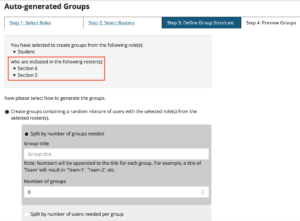
Look for another exciting new feature coming to the Site Info tool that we’ll share tomorrow. This new tool should save you valuable time and clicks!