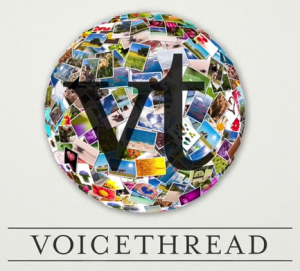Chapel Hill and the surrounding areas will feel the effects of Hurricane Dorian this week, making it possible that you won’t be able to come to campus. If you cannot meet in person, you can still have class / meet online or make your materials digitally available!
Chapel Hill and the surrounding areas will feel the effects of Hurricane Dorian this week, making it possible that you won’t be able to come to campus. If you cannot meet in person, you can still have class / meet online or make your materials digitally available!
Here are some options to consider:
- Meet in a virtual classroom
- Record your presentation over your slides and share them digitally
- Schedule office hours and meet with students online
- Have students watch videos and report their feedback via online assessments or a discussion board
All the tools mentioned in this blog post are available through Sakai ![]() . You can add each tool
. You can add each tool ![]() to your course site through Site Info > Manage Tools.
to your course site through Site Info > Manage Tools.
Meet Online in Zoom
Not being able to meet in person doesn’t have to prevent you from having class. You can set up a virtual classroom using Zoom ![]() and share your slides or desktop with meeting attendees. You and your students can turn on your microphones and speakers or even enable video connections for a more interactive experience. If you have not already, you can easily create a UNC Zoom account
and share your slides or desktop with meeting attendees. You and your students can turn on your microphones and speakers or even enable video connections for a more interactive experience. If you have not already, you can easily create a UNC Zoom account ![]() , create a Zoom meeting, and share the Zoom meeting link with your students!
, create a Zoom meeting, and share the Zoom meeting link with your students!
Here are two quick 1-minute videos on creating and joining Zoom meetings:
You might also consider recording your whole lecture in Zoom and then sharing the recording with your students. See Zoom Support ![]() if you have any questions.
if you have any questions.
If you want to schedule office hours to meet with students individually, consider the Sakai Sign-up ![]() tool!
tool!
Record Your Presentation in VoiceThread
Another way you can share your recorded presentation with your students is through VoiceThread ![]() . You can quickly upload your PowerPoint slides as you’re creating a VoiceThread
. You can quickly upload your PowerPoint slides as you’re creating a VoiceThread ![]() and then narrate over the slides with an audio or video recording with comments
and then narrate over the slides with an audio or video recording with comments ![]() . Don’t forget to share your VoiceThread
. Don’t forget to share your VoiceThread ![]() with your class when you’re done!
with your class when you’re done!
Share Videos through Warpwire + Student Feedback
You might just have some videos you want your students to watch. If the videos are not already online but on your computer, you can easily upload the videos into Warpwire ![]() . Warpwire will privately stream your media directly in your Sakai course site.
. Warpwire will privately stream your media directly in your Sakai course site.
Perhaps you want to assess your students after watching the video. You can set up a discussion Forum ![]() and have students post their thoughts and replies to other student posts, or you can quiz their knowledge using the Sakai Tests & Quizzes
and have students post their thoughts and replies to other student posts, or you can quiz their knowledge using the Sakai Tests & Quizzes ![]() tool — we recommend creating quizzes using Markup Text
tool — we recommend creating quizzes using Markup Text ![]() !
!
We hope the hurricane impacts will be minimal but be sure to stay safe!
See Alert Carolina ![]() for updates.
for updates.