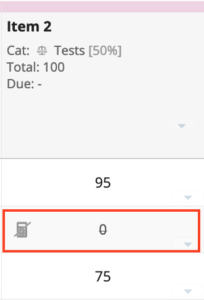Last month we announced that we’re upgrading to Sakai 20 on December 3rd! As a reminder, this is after final grades are due for the Fall 2020 semester.
Last month we announced that we’re upgrading to Sakai 20 on December 3rd! As a reminder, this is after final grades are due for the Fall 2020 semester.
We are starting a Sakai 20 Upgrade Blog Series to give you sneak peeks of many exciting new features coming in Sakai 20! This week we’re kicking off this series by focusing on multiple improvements coming to the Gradebook tool. First up — instructors will be able to excuse students from items in the Gradebook!
Excuse a Student from Gradebook Item
You may need to grant students exemptions from assignments and assessments for various reasons. While you may currently leave a student’s grade cell blank in the Gradebook to excuse them, this leaves room for potential error. In Sakai 20, instructors will be able to mark students excused from specific Gradebook Items! This is easily done in two steps in Sakai 20:
- Locate the Gradebook item you want to excuse for a student and click the down arrow within the grade cell for that student
- Select “Excuse/Include Grade” from the drop-down menu

That’s it! You should then see the slashed calculator icon within that cell to indicate this student is excused from this item.