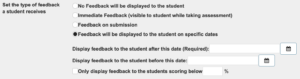We know campus is wrapped up in finals this week as the semester quickly comes to a close. If you need a quick break, see the updates coming to the Tests & Quizzes tool in just two weeks in Sakai 20! There is a new combined view with options to search, filter, bulk delete, and recover assessments. Instructors can also add extra credit questions and set a date to retract feedback!
We know campus is wrapped up in finals this week as the semester quickly comes to a close. If you need a quick break, see the updates coming to the Tests & Quizzes tool in just two weeks in Sakai 20! There is a new combined view with options to search, filter, bulk delete, and recover assessments. Instructors can also add extra credit questions and set a date to retract feedback!
Don’t forget that we need to take Sakai offline on December 3 to apply the upgrade.
Combined View with Search & Filter
The first thing you’ll notice is that Working and Published Copies are no longer separated but combined in a similar view as the Assignments tool. With this combined view, instructors will be able to search for specific assessments and filter the view to quickly see the following types of assessments:
- All
- Drafts
- Published – All
- Published – Active
- Published – Inactive
Note: Active indicates the assessment is currently available to students.
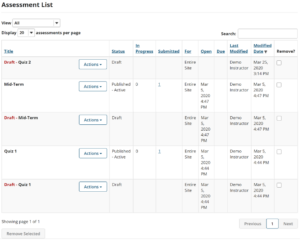
Look for the new “Add” tab in the top menu to create assessments.
Bulk Delete & Recover Assessments
Instructors who may have multiple versions of assessments or want to clean up assessment drafts they no longer need will be glad to know that in Sakai 20, there will be a new Remove column to check multiple tests and delete them all at once! Don’t worry if you make a mistake and need to recover an assessment. There will also be a new Trash bin that allows you to restore deleted assessments.
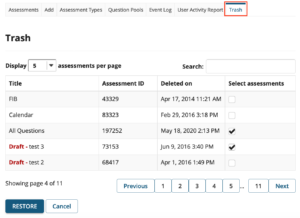
Extra Credit Questions
Another great new feature coming to Tests & Quizzes is the ability to mark a question as Extra Credit! Each question will have a new Extra Credit option you can check so that it does not count towards the total point value of the test. This means students are not penalized for missing this question.
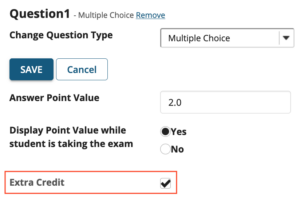
Auto-Retract Feedback
When selecting feedback to be displayed to students at a specific date and time, instructors will see two additional options in Sakai 20. You can set a time for that feedback to automatically be removed from students at a specific time and also choose to display feedback only to students who scored below a certain percentage. Remember students must have a submission on the assessment in order to see feedback.