 We are two days away from the Sakai 20 Upgrade! Don’t forget that we must take Sakai offline to apply the upgrade, so please plan for Sakai to be unavailable all day on December 3. We appreciate your understanding.
We are two days away from the Sakai 20 Upgrade! Don’t forget that we must take Sakai offline to apply the upgrade, so please plan for Sakai to be unavailable all day on December 3. We appreciate your understanding.
We’ve got another new feature to share with you that will be available once we upgrade later this week. You can add your name pronunciation to your Sakai account, and this will be visible in the Roster tool on each Sakai site!
Add Your Name Pronunciation & Pronouns
In Sakai 20, users will have the option of adding their name pronunciation to their Sakai accounts, which will appear in the Roster tool in all of their Sakai sites! You will have the option of spelling out the phonetics and recording the pronunciation of your name. You can also include the pronouns you identify with, if you wish.
In your Sakai Home tab:
- Select Profile from the left menu
- Move your cursor over Basic Information and click Edit
- Move your cursor over Name Pronunciation and click Edit
- Type into the Phonetic Pronunciation field
- Click Record on Name Recording. You must allow Sakai to access your mic.
- Record your name and click Stop. You will hear the recording of your name. You may re-record if needed.
- Save Changes
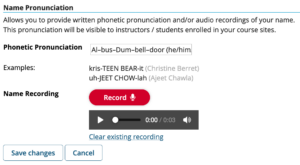
Access Name Pronunciations in Roster Tool
If the Roster tool has been added to the Sakai site, you may view and listen to site members’ name pronunciations in the Sakai Roster tool. Change the Roster Layout to List to see and hear people’s name pronunciations, if provided.

Tip: Users may add a Profile photo, which appears in various Sakai tools, including the Roster. Click your avatar in the top right to upload/change your photo.