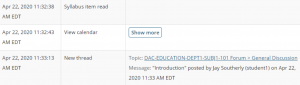Instructors can view general user activity in their Sakai sites through the Statistics tool. Site Statistics will now allow instructors to see a more granular report of each user’s events in their sites. A new “User Activity” tab is now available to site admins at the top of the Statistics tool, which will provide more event details with time stamps!
Please note the User Activity tab will show events starting from 6am (ET) July 1, 2021, when the feature was added to the UNC Sakai system. Students do not have access to the Statistics tool.
View Detailed User Activity
To view detailed activity for a specific user in your Sakai site in the Statistics tool:
- Select the User Activity tab from the top menu
- Select a user from the User drop-down menu
- You can search by All Tools or select a specific tool
- You can select a specific date range, starting from 7/1/21
- Search
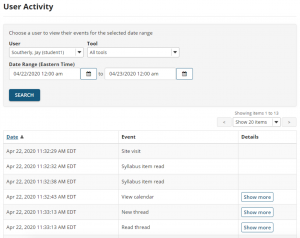
When available for certain events, you can click on the “Show more” button to see specific details on that event: