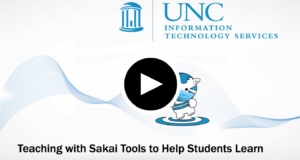Welcome back to a new year and new term! We hope you all had a chance to rest over the winter break and are feeling refreshed. With spring classes beginning next week, we wanted to give some reminders to get Sakai-ready for your courses!
Welcome back to a new year and new term! We hope you all had a chance to rest over the winter break and are feeling refreshed. With spring classes beginning next week, we wanted to give some reminders to get Sakai-ready for your courses!
We also highly recommend instructors review the Spring 2022 Planning Guide on Keep Teaching. With uncertainty about the impact of COVID on teaching plans, the guide helps you focus planning efforts on providing flexibility for your students, but within limits, and other considerations on course content delivery. As always, check Carolina Together for any important updates from the University.
Set Up Your Sakai Course Sites
Create a Sakai site for each of your courses to easily share your course syllabus (the first thing your students will likely be looking for), distribute course materials, collect student work and provide feedback, and communicate with them. See how to create your Spring 2022 course sites, and be sure to publish your site when ready to give students access. If you have Teaching Assistants, it’s best to add them to the official course roster in ConnectCarolina, but you can also manually grant TAs access to your Sakai sites if needed.
Note on Course Rosters: If you have created your Sakai courses but do not see a site for each course, check the existing site to see which rosters have been attached. The course creation process creates only one Sakai site at a time so all checked rosters will be attached to the course site being created. Go to your existing site > Site Info > Edit Class Rosters to remove the extra rosters. This will then make them available to be created as their own individual sites.
Note on Zoom Recordings: Are you meeting with students over Zoom and need to share those recordings? Zoom recordings are automatically transferred to Panopto. See how to share Zoom recordings through Panopto in Sakai!
Crash Course on Teaching in Sakai
If you are new to Sakai or need a refresher on the most-commonly used tools, we recommend watching a recording of our previous training on Teaching with Sakai Tools to Help Students Learn ![]() . Here is the training summary
. Here is the training summary ![]() with links to Sakai help guides
with links to Sakai help guides ![]() on what was discussed. You can easily skip to sections you are interested in learning more about at these specific times:
on what was discussed. You can easily skip to sections you are interested in learning more about at these specific times:
- Get Sakai help: 0:44

- Get oriented in Sakai: 1:30

- Create and manage course site: 2:59

- Communicate with students: 11:23

- Upload syllabus and course materials: 14:32

- Collect student papers in Assignments: 17:35

- Administer online Tests & Quizzes: 27:18

- Combine all course content and activities in Lessons: 51:32

- Get a Gradebook overview: 1:04:48

- Create asynchronous discussion Forums: 1:08:46

Don’t forget you can always submit help requests through help.unc.edu ![]() or sign up for a personal consultation over Zoom. Good luck with the start of classes!
or sign up for a personal consultation over Zoom. Good luck with the start of classes!