The Blue CourseEval tool is available in Canvas for Spring 2023! Course evaluations began April 17 for most programs and there are two options for accessing them from within Canvas:
- All users will find a ‘Blue CourseEval’ link under the Account icon on the global menu. Clicking this link will show all course evaluations available to the user.
- All sites will include a ‘Blue CourseEval’ link on the course menu. Clicking this link will show the course evaluation for that site, if applicable.
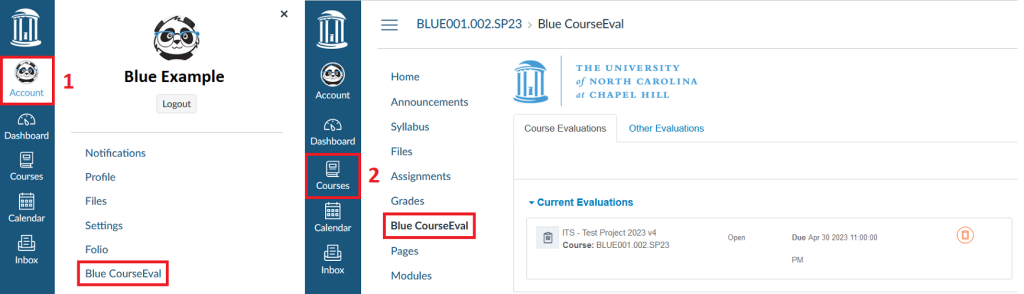
If a user clicks ‘Blue CourseEval’ and no evals are listed, this can mean:
- Course evaluations have not started yet for their program
- User has no course evaluations (i.e. not a Student or Teacher in any current Registrar courses)
- Site has no course evaluation (i.e. registration is not managed in ConnectCarolina for the site)
In that case, users will see a message directing them to visit blueeval.unc.edu ![]() instead. The ‘Blue CourseEval’ tool in Canvas is a simple link out to the Blue CourseEvaluation system. Please follow the usual practices in your school/department for handling end of semester course evaluations. If needed, the tool can be removed from a site under Settings > Navigation on the course menu.
instead. The ‘Blue CourseEval’ tool in Canvas is a simple link out to the Blue CourseEvaluation system. Please follow the usual practices in your school/department for handling end of semester course evaluations. If needed, the tool can be removed from a site under Settings > Navigation on the course menu.