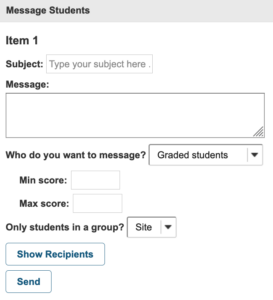Next up in our Sakai 20 Blog Series, where we’re giving you quick sneak peeks of new features coming in Sakai 20, is the ability to message students directly from a Gradebook Item!
Next up in our Sakai 20 Blog Series, where we’re giving you quick sneak peeks of new features coming in Sakai 20, is the ability to message students directly from a Gradebook Item!
Instructors may communicate with students to remind them of deadlines and send general assignment feedback through Sakai, using Messages and Announcements for example. In Sakai 20, instructors will be able to specify who to send a message to based on grading criteria. You will be able to communicate with students based on their performance on an assignment, making it even easier to notify students of their progress as you review the Gradebook.
Message Students from Gradebook Item
Starting on December 3, you will see a new option on each Gradebook Item’s drop-down menu to Message Students:
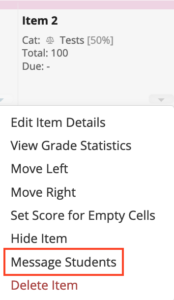
You can set your message recipients to:
- Ungraded students
- Graded students — all graded or can set range of min/max scores
- All students
You can filter this down even more by sending this message to all or a specific group/section of students for whom the criteria applies. You may view the student recipients before you send your message.