 Instructors can now anonymously grade students’ submissions in the Assignments tool! Whether you are creating a new assignment or grading an existing one with student submissions, you can edit the settings for that assignment to hide students’ identities! Anonymous grading is available in the New and Classic Grader on all types of assignments including group submissions. Once this setting has been enabled, you can continue to go back to disable or re-enable anonymous grading.
Instructors can now anonymously grade students’ submissions in the Assignments tool! Whether you are creating a new assignment or grading an existing one with student submissions, you can edit the settings for that assignment to hide students’ identities! Anonymous grading is available in the New and Classic Grader on all types of assignments including group submissions. Once this setting has been enabled, you can continue to go back to disable or re-enable anonymous grading.
To enable anonymous grading:
- Create or edit an existing assignment
- In the Grading section, check Hide submitters’ identities (e.g. for anonymous grading)
- Post to save the assignment. If this assignment has received student submissions or the due date has passed, you may receive an alert regarding this. Confirm “Hide submitters’ identities” is still checked and click on Post a second time.
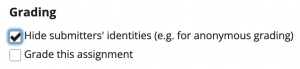
As you view students’ submissions, you will see a series of characters for students instead of their names:
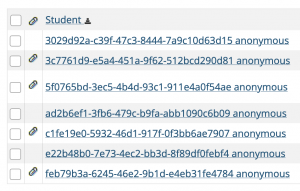
Note: If you need to submit an assignment on behalf of a student, you must first disable anonymous grading on that assignment. After you have submitted for the student, you can enable anonymous grading to hide other students’ identities while grading. Keep in mind that Sakai will display the name of the student for whom you submitted.