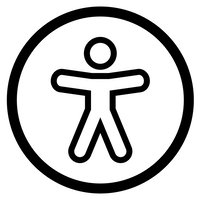 This month we are featuring a blog series on digital accessibility in your courses. All digital content must be accessible to all users, and proactively making accessibility integral to course delivery will contribute to more equitable student access.
This month we are featuring a blog series on digital accessibility in your courses. All digital content must be accessible to all users, and proactively making accessibility integral to course delivery will contribute to more equitable student access.
To kick off this blog series, we are starting with resources shared by the University’s Digital Accessibility Office (DAO)! As stated in the DAO’s mission,”everyone deserves the opportunity to succeed and participate in a welcoming environment.”
While the initial focus of making your content accessible may be to address some students’ specific needs, everyone benefits from accessible content. For example, even if someone may not have any hearing impairments, how many of us read captions on videos? This may be due to being in a noisy environment or simply because we prefer it. Digital accessibility truly benefits everyone. We should also consider that when our content is not inclusive of everyone, we lose the opportunity of reaching all of our users.
Making sure your content is accessible may feel like a daunting task, and truthfully sometimes it can be. It helps to build your content with accessibility in mind from the start so that you don’t end up needing to make changes later. To once again quote the DAO:
“Accessibility is a process, not a one-time project. You won’t be able to fix everything overnight, and you’re not expected to.”
Take this project and break it up into smaller sub-tasks. With this approach, your goals are achievable instead of being one huge, daunting task. See the DAO’s approaches to making digital accessibility a part of your daily work.
Top 10 Tips for Digital Accessibility
Whether you are ready to dive right in or work on a couple of things at a time, we highly recommend becoming familiar with the DAO’s following Top 10 Tips for Digital Accessibility. On their website, they go into detail with explanations of each item, how to use them, impact on users, and examples to help you get started.
- Headings
- Consistent Layout
- Keep it text
- Text size and spacing
- Plain language
- Descriptive link text
- Color Contrast
- Alternative text
- Captions and transcripts
- Ask the DAO
As the last tip states, reach out to the DAO if you have any questions! They are here to help you make your content inclusive for everyone.