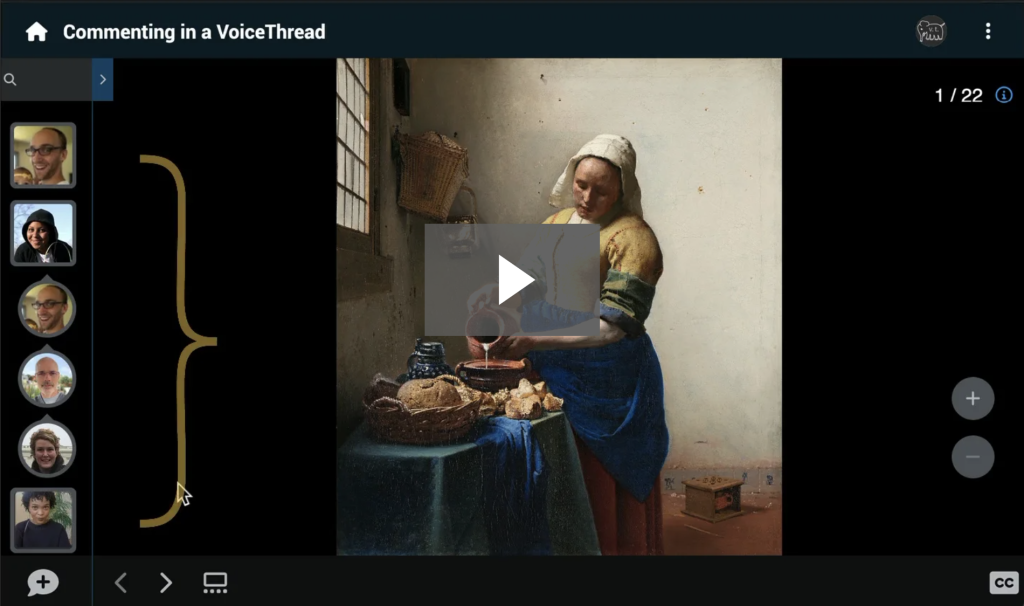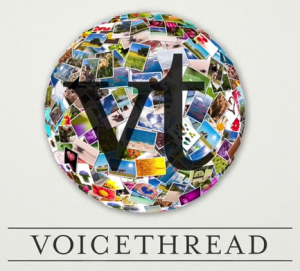 VoiceThread launched a new and improved update
VoiceThread launched a new and improved update ![]() , the biggest in their history! The new VoiceThread is simpler, more accessible, and more powerful.
, the biggest in their history! The new VoiceThread is simpler, more accessible, and more powerful.
We will automatically apply the new VoiceThread to all accounts on December 20, 2023. If you don’t want to wait, you can try it out now! Follow these steps:
- Sign into UNC VoiceThread

- Select your account icon in the top right corner
- Go to your Display preferences page
- Select to “Use new VoiceThread”
- Save
You can always revert back to the legacy VoiceThread on this same page until we make the permanent switch on December 20th.
Highlights in New VoiceThread
New Features
- Bulk comment management options

- Audio descriptions of slides
- One conversation view

- Zooming and panning while commenting

- Option to sort VoiceThreads by “most recently active”
- Compact list of all VoiceThreads in the home page sidebar
- Media sources included in the slide upload options inside an open VoiceThread
- Ability to jump to another slide while commenting without having to flip through them sequentially

- View assignment thumbnails in the course view
Changes
- New version is fully accessible, so VT Universal is no longer necessary
- Comment button moved to the left side of the page
- Slide navigation buttons moved to the left side of the page
- Increased visibility for closed captions
- Comments timelines appear inside the comment window, not at the bottom of the thread
- CC button moved to the bottom-right corner of the page
Learn more about the new VoiceThread, additional items coming soon, and discontinued features. ![]()